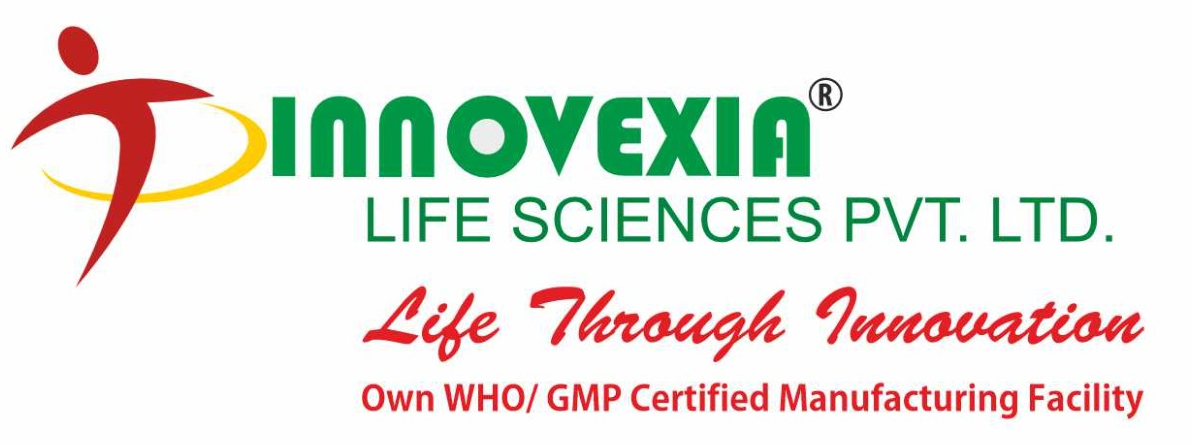Starting a medical shop business can be a lucrative venture, especially with the increasing demand for healthcare products and services. Here are some steps to help you develop your medical shop business:
1. Conduct market research: Research your local market to understand the demand for healthcare products and services in your area. This will help you identify the most popular products and services and tailor your offerings to meet the needs of your target customers.
2. Develop a business plan: A business plan will help you outline your goals, target customers, marketing strategies, financial projections, and other important aspects of your business. It will also serve as a roadmap for your business, helping you stay focused and on track.
3. Choose a location: Select a location that is easily accessible to your target customers, and has sufficient foot traffic. You can also consider setting up your medical shop near hospitals, clinics, and other healthcare facilities.
4. Obtain licenses and permits: You will need to obtain licenses and permits from the relevant regulatory authorities to start your medical shop business. This includes a pharmacy license, sales tax permit, and other necessary permits.
5. Stock up on inventory: Purchase inventory from reputable suppliers, and ensure that you have a diverse range of products to meet the needs of your customers. Keep track of your inventory levels and reorder products as needed to avoid stock-outs.
6. Hire staff: Hire knowledgeable and friendly staff to assist customers with their healthcare needs. You may also need to hire a pharmacist to oversee the dispensing of prescription drugs.
7. Market your business: Develop a marketing strategy to attract and retain customers. This can include advertising in local newspapers, flyers, and online platforms, as well as offering discounts and loyalty programs to your customers.
By following these steps, you can develop a successful medical shop business that provides essential healthcare products and services to your local community.